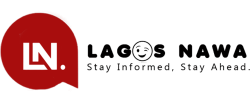That tiny camera on your laptop can be a valuable tool for video chats and meetings, but it also poses a privacy risk. Hackers can potentially access your laptop camera without your knowledge, turning it into a window for unauthorized surveillance. Here’s what you need to know about this issue and how to protect your privacy.
Why Your Laptop Camera Could Be a Risk
Your laptop camera can be accessed remotely by malicious software known as malware. Hackers often employ tactics like phishing emails or deceptive software updates to trick you into downloading this malware. Once it’s on your device, they can activate your camera without the indicator light blinking, allowing them to see and record whatever you’re doing.
There have been real-life cases where individuals discovered that they were being spied on through their webcams, leading to situations like blackmail. This is not just a fictional concern; it can happen to anyone.
Protecting Your Privacy
To safeguard your privacy, covering your laptop camera is a straightforward and effective measure. Here are some easy methods to do so:
- Use a Webcam Cover: You can purchase small sliding covers that adhere to your camera. These covers are user-friendly—simply slide them open when you need the camera and close them when you’re finished.
- Use Tape or a Sticker: If you don’t have a webcam cover, a piece of opaque tape or a small sticker can work just as effectively. Ensure it’s something that won’t leave sticky residue when removed.
- Disable the Camera: Go into your laptop’s settings and disable the camera when it’s not in use. This adds an extra layer of security.
Other Safety Tips
- Regularly Update Software: Keep your operating system and antivirus software updated. Updates often contain patches for security vulnerabilities.
- Be Cautious with Emails: Avoid opening emails from unknown senders, and be careful when downloading files or software.
- Use Strong Passwords: Protect your accounts with unique, complex passwords to prevent unauthorized access.
What About the Microphone?
Just like your camera, your laptop’s microphone can also be accessed without your knowledge. Consider muting or disabling it when it’s not in use. Some people use dedicated microphone blockers for added security.
Conclusion
Covering your laptop camera is a simple yet effective way to protect your privacy. While it may seem like a minor step, it can significantly impact keeping your personal life private. Taking these precautions ensures that even if someone gains access, they won’t be able to see or hear anything without your consent.