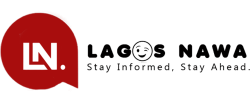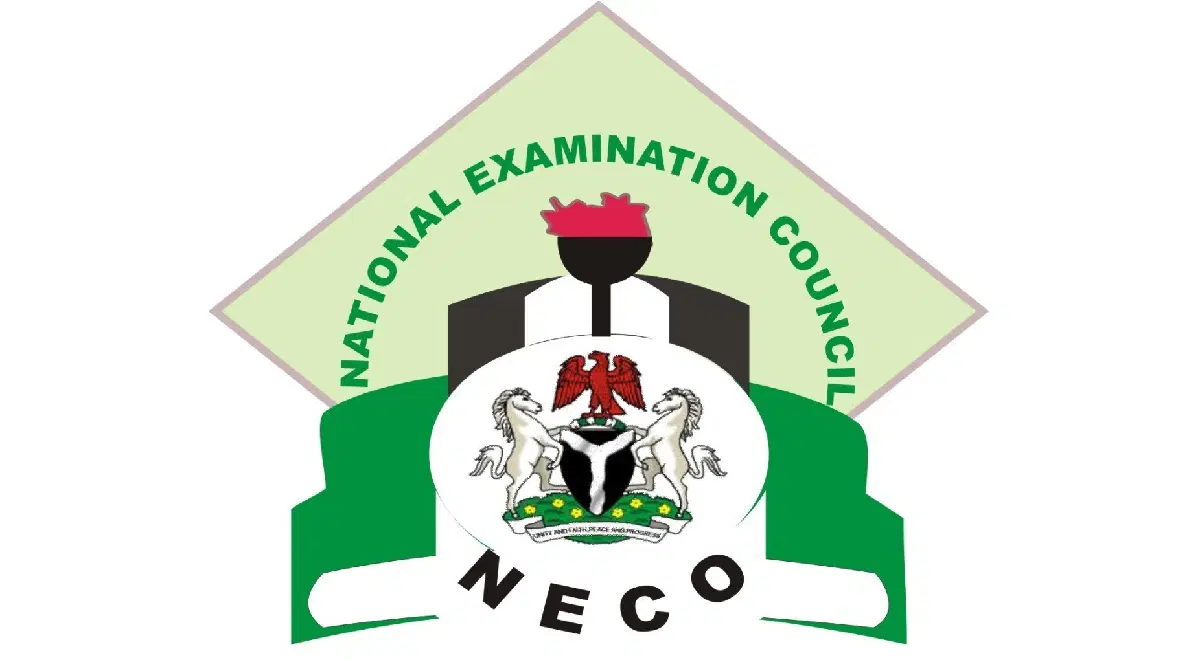< 1 mn read
The National Examinations Council (NECO) has released the 2024 results, and candidates can now access their results online. Here’s a straightforward guide to help you check your NECO 2024 results:
- Visit the NECO Portal: Go to the official NECO results portal at https://www.neco.gov.ng. This is the authorized platform for accessing your results.
- Navigate to ‘NECO Results’: On the homepage, select the ‘NECO Results’ option to be directed to the results-checking section. Alternatively, you can visit https://results.neco.gov.ng directly.
- Enter Your Examination Details: Provide your exam year (2024), the type of exam (June/July or Nov/Dec), and your unique examination number.
- Input Your Token: If you haven’t purchased a result-checking token yet, you can buy one from the NECO website. Enter the token in the required field to proceed.
- Check Your Results: After filling in the details, click the ‘Check Results’ button. Your results will appear on the screen within moments.
Make sure to follow these steps carefully to access your results smoothly.