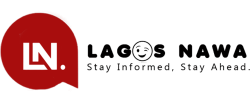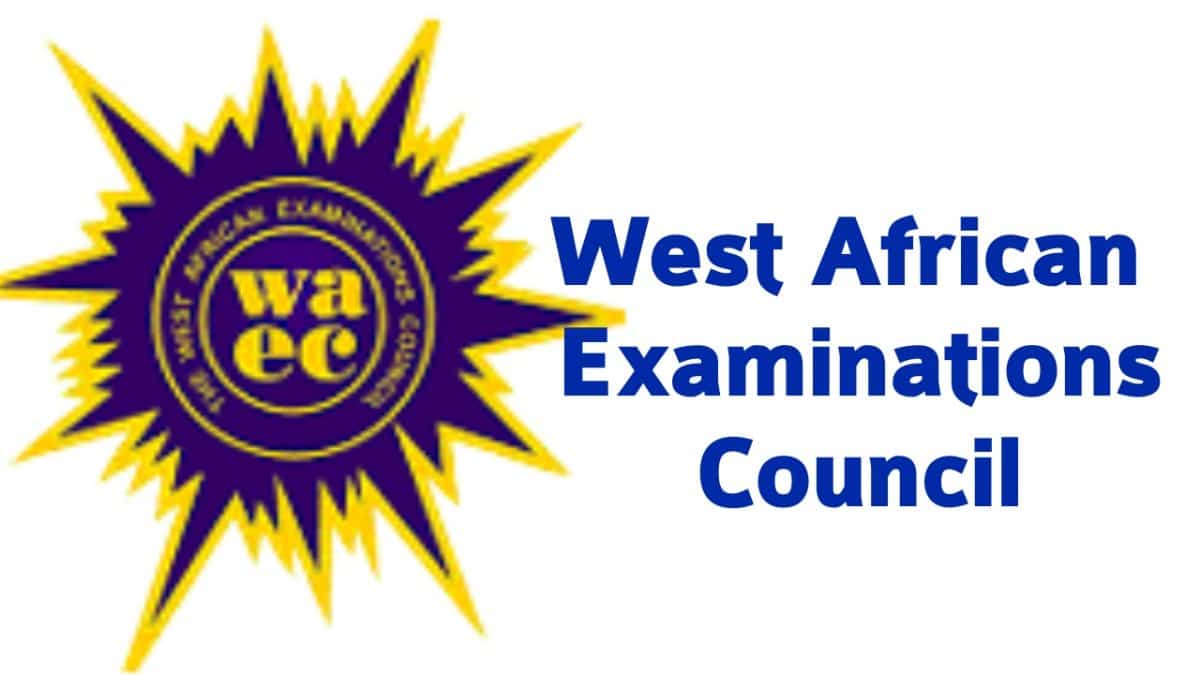“WAEC Reveals How to Check 2024 WASSCE Results Online and via SMS”
To check the 2024 West African Senior School Certificate Examinations (WASSCE) results online:
1. Visit the WAEC official results checker website: [WAEC Result Checker](https://waecdirect.org).
2. Enter your 10-digit WAEC Examination Number.
3. Input the 4-digit Examination Year (e.g., 2024).
4. Select the Type of Examination.
5. Enter your e-PIN Voucher Number.
6. Provide the Personal Identification Number (PIN) on your e-PIN.
7. Click “Submit” and wait for the results to display.
To check results via SMS:
1. Type `WAECExaminationnumberPIN*Examyear` (no spaces).
2. Send the message to 32327.
3. You will receive a text message containing your WAEC statement of result.
The SMS service is available only for MTN, Glo, and Airtel subscribers. Standard SMS charges apply.
If you do not receive your result via SMS, you can repeat the process. Ensure all details are entered correctly.